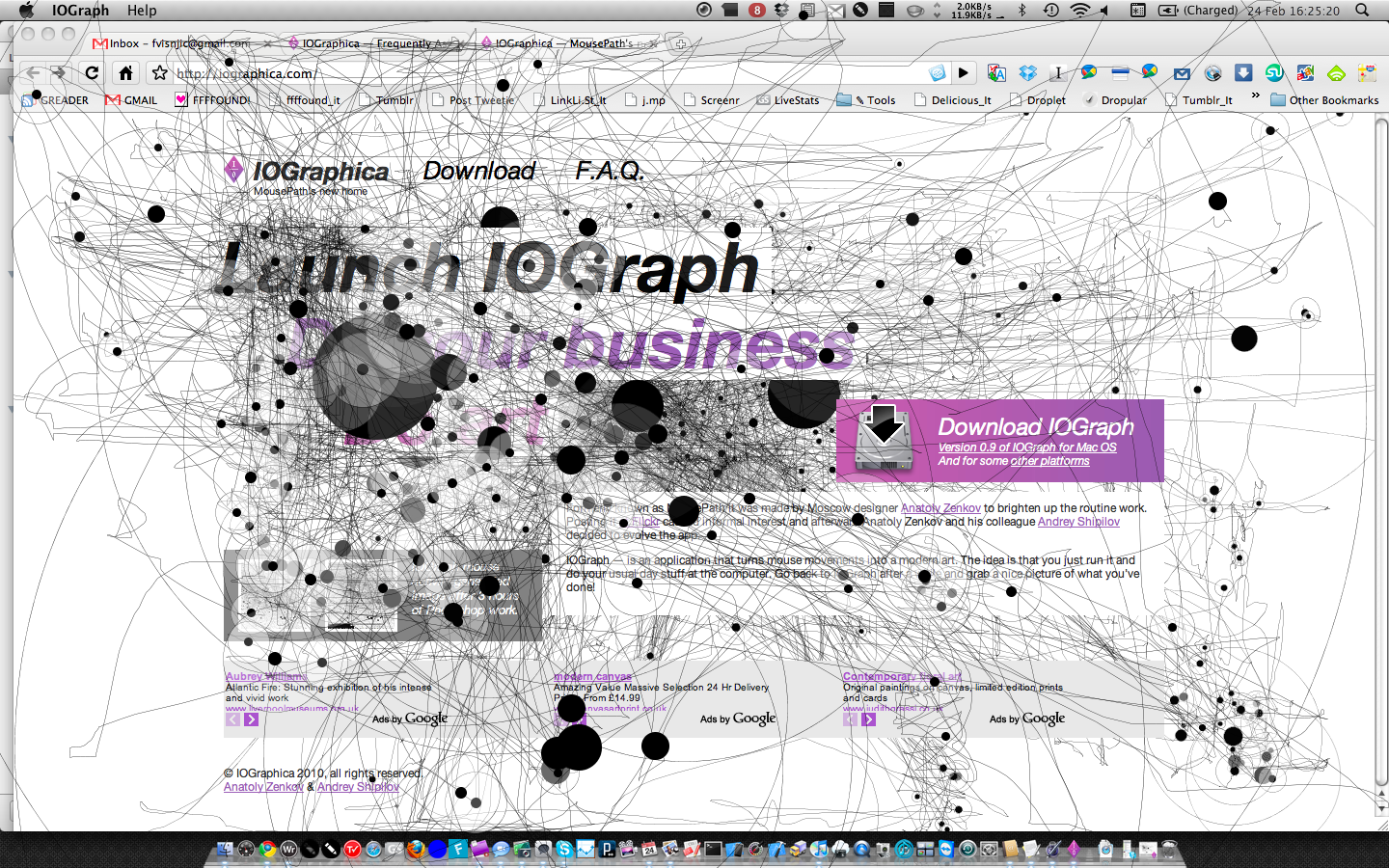
What is Iographica? IOGraphica is an application that tracks your mouse movements and converts them into a single image showing all the paths you have made with your mouse. The idea is that you just run it and do your usual day stuff at the computer. Go back to IOGraph after a while and grab a nice picture of what you’ve done. Besides the mouse path, the application also tracks your idle time, displaying it as circles of varying radius depending of how much time you spent away from the computer. You can either use blank canvas or tell the application to capture your current desktop as an underlay.
.png?type=w3)
To download and try Iographica simply click here. Downloads are available for Windows, MAC OS and Linux. Once you have down loaded the installation files run it and click the circle in the center of the IOGraph window. That circle, like «record button», tells the program to record your mouse moves’n’stops. Now the most interesting part — forget about IOGraph for the rest of your work. Actually for any time you wish. As soon as you come back to the program you will see all the mouse trails and stops. Trails are just lines, stops are just circles. The bigger the circle, the longer the stop was. After you see the mouse paths and stops in the IOGraph window, you can save it clearly or apply your desktop as a background making the picture transparent. Thats basically it, more more information simply go to Iograpica’s home page.
Until next time best wishes from your Lavanet support team………..