What Is Bandwidth?
(1) The amount of data that can be transmitted in a fixed amount of time. For digital devices, the bandwidth is usually expressed in bits per second (bps) or bytes per second. For analog devices, the bandwidth is expressed in cycles per second, or Hertz (Hz). 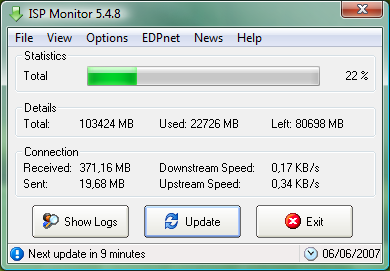
The Internet, in the most simplest of terms, is a group of millions of computers connected by networks. These connections within the Internet can be large or small depending upon the cabling and equipment that is used at a particular Internet location. It is the size of each network connection that determines how much bandwidth is available. For example, if you use a DSL connection to connect to the Internet, you have 1.54 Mega bits (Mb) of bandwidth. Bandwidth therefore is measured in bits (a single 0 or 1). Bits are grouped in bytes which form words, text, and other information that is transferred between your computer and the Internet. 
For the curious home user or a professional network administrator, monitoring your bandwidth can provide a picture that can assist in a variety of ways. If your home or mobile Internet plan is not unlimited, having a simple way to track your bandwidth usage is important. Even if you aren’t concerned about a data cap, you may be curious about your speed and your usage history.
Businesses monitor their bandwidth to, optimize network reliability,visualize network topology, stay in touch with their network, understand capacity utilization, troubleshoot device and traffic issues, save time in network administration,track trends, and improve the bottom line.
There are some very useful tools that are readily available to home users and well as the professional network administrator. For Linux users NetHogs is a small ‘net top’ tool. Instead of breaking the traffic down per protocol or per subnet, like most tools do, it groups bandwidth by process. NetHogs does not rely on a special kernel module to be loaded. If there’s suddenly a lot of network traffic, you can fire up NetHogs and immediately see which PID is causing this. This makes it easy to identify programs that have gone wild and are suddenly taking up your bandwidth.
Windows users can download NetBalancer from Seriousbit, Wireshark from Wireshark Foundation. NetworkMiner is a Network Forensic Analysis Tool (NFAT) for Windows (but also works in Linux / Mac OS X / FreeBSD). SmartSniff is a network monitoring utility that allows you to capture TCP/IP packets that pass through your network adapter, and view the captured data as sequence of conversations between clients and servers.
In short it is always a good thing to know your bandwidth. To check out the tools above simply click on the links above.
For those lacking the time to monitor your bandwidth whether at your home or business Lavanet offers monitoring service through our Keepyourisphonest program. For more information go to http://keepyourisphonest.com/
Until next time Mahalo from your LavaNet support team……………